Pages
When you open a new drawing with a blank page in CorelDRAW, you are like putting a blank
sheet of paper (canvas) on your real-world desktop.
Objects
When you start to add objects to the page inside CorelDRAW, you are like gluing
collage pieces (like the pink
Polygon shape and text in the illustration) on that blank paper (canvas).
Object is a generic term for any item you create or place in a
drawing. Objects include lines, shapes, graphics, text and groups of
objects – child objects.
Layers
In CorelDRAW, organizing objects on layers is like gluing each group of related collage pieces to one
transparent sheet
(Instead of gluing pieces directly to the paper sheet), and stacking
all the transparent sheets over each other. The stacking order of these
transparent sheets and the stacking order of the objects on each sheet
contribute the appearance of the paper they reside on.
In CorelDRAW, pages contain Layer/s and Layers contain object/s.
Master Layers
Desktop
In real-world, you can put more than one sheet on your
desktop. On whatever sheet you are currently gluing (drawing,
painting), you can see and reach the desktop. And you can move any
piece of the collage outside the sheet, placing it on the desktop (the
green "
Text 1" in the illustration).
That's what happens inside CorelDRAW. When you put an object outside the page borders, you are moving it onto the
Desktop layer. The
Desktop layer lets you store objects that you may want to include in any page at a later time.

Note
To prevent CorelDRAW from sending objects you put outside the page border onto the
Desktop, lock the
Desktop by clicking the pencil icon beside the layer in the
Object Manager (Tools > Object Manager).
Grid
The
Grid layer contains the grid that is used for all pages of the document.
Guides
The
Guides layer contains the guidelines that are used for all pages of the document.
Objects placed on any of the three master layers –
Desktop,
Grids and
Guides – apply to all pages, while objects on Normal (Local) layers apply to their page only.
These three layers are the default master layers for new
documents, you can add one or more master layers to hold content such
as headers, footers and backgrounds.
The Master Page
To preserve the "
Document > Page > Layer > Object" hierarchy, all master layers are grouped together in a virtual page; the Master Page.
CorelDRAW X4
Prior to X4, if
Page 1 contains
Layer 1 and
Layer 2 for example,
Page 2 will also contain two layers with the same names:
Layer 1 and
Layer 2. Same layer structure across the document.
In X4, you can control and edit layers independently for each
page of your document. You can add guidelines to local and independent
Guides layers for individual pages.
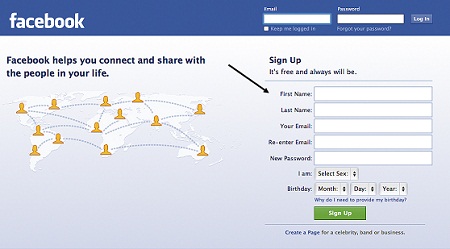







 Note
Note